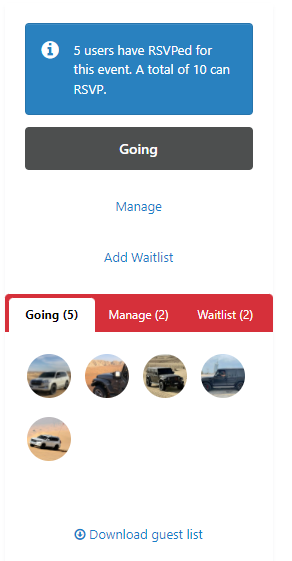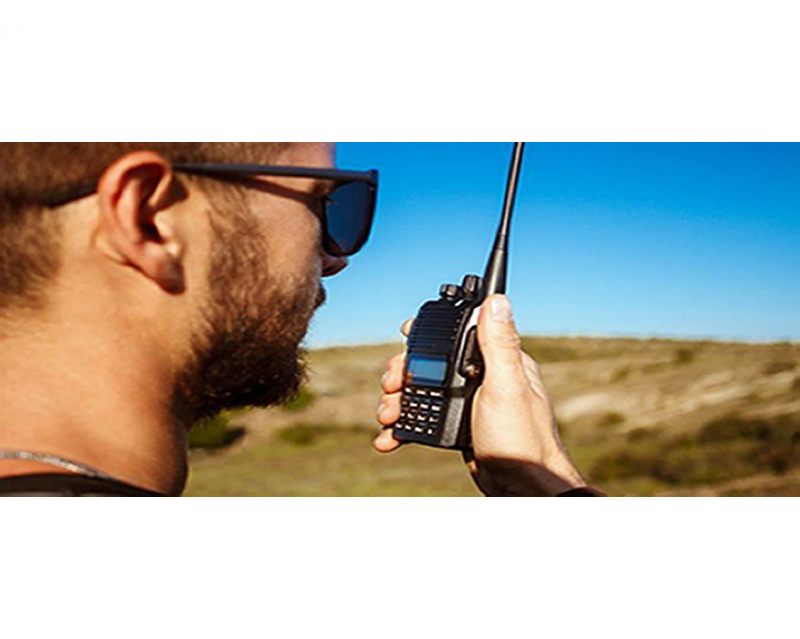Leaderboard
Popular Content
Showing content with the highest reputation on 01/12/2022 in all areas
-
Fred's long-term agenda is to convert Abu Dhabians who have driven a lot to lead newbies for other Abu Dhabians, then PCR problem solved 😅🏃♂️🏃♂️🏃♂️3 points
-
Great machine, and it's the best selling mid size truck in the states. But still go test drive Tacoma, because it's using the 3.5 engine, torque comes much later than the popular 4.0 engine. You will feel like driving a turbo car, not much torque untill you kinda push the rpm higher. I wouldn't like it in sand. But fuel economy is better than 4.0 On the other hand it's sibling 4 runner is more popular here, it's equipped with the 4.0 engine that's has wider torque band, and it's basically a LWB FJC made in US, with Atrac rear locker crawl control Tundra is a different story, tundra is indeed bigger wider more comfortable and has more powerful v8 engines, but lacks of offroad gears, it has only ABS simulated LSD or eLSD, and on Tacoma 4runner you can find rear locker Atrac crawl control stuffs that are more professional for offroading I personally would choose a 4runner if ever one day I'm giving up on the Pathfinder. BTW, Both cars I believe are compatible with the Prado and FJC offroad mods here.3 points
-
Just like the 4Runner, these are US market vehicles and can only get here in UAE if you decide to import them. They are indeed very capable offroaders. The 4Runner is basically the US version of the Fortuner. I would not compare it with the Tundra, as they are smaller and lighter than the Tundra (which is a good thing in the dunes in my opinion). Going for Import brings some extra work and costs but it can be done. But be aware you will only get 3rd party insurance if the car is a US import (at least that's what i've heard).3 points
-
3 points
-
yes, that would be a good plan 👌2 points
-
Hi Gaurav, Eager to join in on my 1st drive...! no prior offroad experience driving myself.. have been on AN Carnity drive with a friend... Vehicle Details - 2014 xTerra OR... Clearance is there and standard recovery points front and back.. Excited for the weekend!2 points
-
2 points
-
2 points
-
2 points
-
2 points
-
2 points
-
2 points
-
or are you changing to another off road car and sell the Y62 as a lady driven well maintained stock car 🤣2 points
-
This drive is organized in full compliance with the COVID19 guidelines. We expect every member that joins this drive to go through below information and strictly follow these guidelines. MUST READ AND TOTALLY AGREE: COVID19 Precautions Mandatory Safety Requirements Ban from Carnity Off-road Club Two Way Radio Guidelines Drive Details Level: Fewbie and above When: 16 Jan 2022, Sunday Meeting time: 01:00 PM (SHARP - Without any exceptions) Starting Point: https://goo.gl/maps/d1upaXAL6yRLCyee6 Type of Car: Any proper 4x4 with front and back tow hooks and 8-10 inches of ground clearance. What to bring along: Loads of water, snacks (for yourself), face mask, rubber gloves, enthusiasm and willingness to learn. Approximate finish time: 05:00 PM THIS IS A COMPRESSOR ONLY DRIVE. WE WILL END THE DRIVE AT A POINT WHICH IS NOT CLOSE TO AN AIR LINE. IF YOU DO NOT HAVE A COMPRESSOR, PLEASE DO NOT SIGN UP FOR THIS DRIVE. IF YOU ARRIVE AND HAVE NO COMPRESSOR YOU WILL NOT BE ALLOWED TO JOIN THE DRIVE LIMITED SPOTS AVAILABLE: Limited to 10 cars maximum. RSVP will close on Friday - 9 AM. If the RSVP is full and you wish to join, please mention your name on the drive thread to add on the waiting list Latecomers will be returned back - without ANY EXCEPTIONS. Members without RSVP will be returned back - without ANY EXCEPTIONS. Members that do not confirm the terms of the COVID requirements will be removed from the RSVP list. Please withdraw your RSVP, if you aren't joining, so your spot can be taken by others. Repeated no-show members after RSVP will have their account suspended for a month. PLEASE RSVP ON THE CALENDAR1 point
-
@Ale Vallecchi Pls confirm my spot. Thank you. to clarify I mean I would like to join so please secure this open spot for me.1 point
-
Sorry to hear that @Imteeaz. I hope all will be OK. See you next time. Dear @KAMALIO, there is an open spot in the drive. Should I add you? Thanks a lot1 point
-
@Ale Vallecchi hi ale - was looking forward to my 1st drive with you. unfortunately i will need to remove myself from this drive for medical reasons. catch up with you guys soon. cheers1 point
-
@Pascali will keep you in the RSVP for now, but cannot promise nor confirm that your promotion will come through this week. Every promotion is being discussed with all marshals first, and fast-tracking from Newbie to Fewbie after only one drive is very rare in the club (safety precaution). I hope you understand. If your promotion is not finalised or accepted, you will need to drop from this drive. Hi @Anoop Nair seeing this is your first drive of the weekend, i have added you to the RSVP. See you !1 point
-
hi @KAMALIO, i can see you wait listed for the fewbie plus, but unfortunately you are not supposed to join the drive since you are at the Fewbie level now. Thank you😄. I am removing you from the waitlist now Hi @Mahmoud Taha, from your profile ..you need to do many more drives in newbie and fewbie levels to join a fewbie Plus drive. I am removing you from the wait list now. 🙏1 point
-
Congrats @Mark Dwell done. Been a pleasure watching you handle that beast. Enjoy the new level. .1 point
-
1 point
-
1 point
-
Hi @Alphin Aloorif you have a drive already for this weekend, you will move to the waitlist, and there will be an icon next to your profile that shows 1 or 2 (first or second drive). From Thursday onwards we will accept and move people from the waitlist automatically into the "going" list if there is available space. SINGLE DRIVE REQUEST To prevent all drives from getting full on Monday by multiple RSVP, we would like to request everyone to please RSVP ONE DRIVE (for the weekend: Saturday and Sunday) initially and then RSVP your second or third drive from Thursday onward, please. Mon - Wednesday - Limiting one drive per member (For the weekend drives: Saturday and Sunday). Thursday onward - RSVP on multiple drives are open. P.S. You can waitlist your name anytime for multiple drives by clicking on the new "Add Waitlist" button.1 point
-
Hey I’d like to join this drive but the attendees are capped at 5? I guess that’s an error right?1 point
-
untilDrive Details Level: Fewbie and above When: 16 Jan 2022, Sunday Meeting time: 01:00 PM (SHARP - Without any exceptions) Starting Point: https://goo.gl/maps/d1upaXAL6yRLCyee6 Type of Car: Any proper 4x4 with front and back tow hooks and 8-10 inches of ground clearance. What to bring along: Loads of water, snacks (for yourself), face mask, rubber gloves, enthusiasm and willingness to learn. Approximate finish time: 05:00 PM THIS IS A COMPRESSOR ONLY DRIVE. WE WILL END THE DRIVE AT A POINT WHICH IS NOT CLOSE TO AN AIR LINE. IF YOU DO NOT HAVE A COMPRESSOR, PLEASE DO NOT SIGN UP FOR THIS DRIVE. IF YOU ARRIVE AND HAVE NO COMPRESSOR YOU WILL NOT BE ALLOWED TO JOIN THE DRIVE1 point
-
1 point
-
1 point
-
Thanks for nice night drive was my first time experience to drive with convoy i really love it thank you Chaitanya D for the trip and thank for everyone and support team nice to see you there M.Seidam1 point
-
Dear Chaitanya @Chaitanya D It has been for a while since we drove together. What a lovely cool desert night trip. Your style is unique as always smooth and relaxing for any given drive level. Thanks my Friend I and Abdallah enjoyed it 🙏 thanks @Rsjiv Samuel as a second lead and @Alex Raptor for watching us at the rear , pleasure meeting you after quite a while . Thanks to all the participants today new and old faces for sharing this lovely night drive . it seems that the ground was solid enough especially at the ridges that seldom was any slip . but also this doesn’t mean that you have done wonderful today. wish everyone a good time cheers1 point
-
1 point
-
Offroad Flag Guidelines - Discussions - Carnity.com @Mark Dolman You may find the info in this thread1 point
-
For safer off-roading, we request every off-roader to follow these mandatory safety requirements. Failing to abide by these mandatory safety requirements = NOT ALLOWED TO DRIVE. Your safety is our top priority but ultimately it is YOUR responsibility. Seat Belt: is the most important safety feature in every car. It is illegal not to wear and is of paramount importance when off-roading. Seat belts constantly protect you from bumps and jumps during the drive. Everyone in your car should be wearing a seat belt at all times - without any exception, excuse or reasoning. Driver, passengers, guests, family, friends, kids everyone should wear a seat belt at all times. It's the driver's ultimate responsibility to make sure everyone is wearing a seat belt at all times. Failing to abide - even once - you will be banned forever from Carnity off-road club. All children should be sitting on age-specific child/kids/booster seats with the seat belt fastened. Nobody should lean outside the windows or sunroof from a moving vehicle for any reason. You can only accommodate maximum passengers, as much as the seat belts available in your vehicle. If you walk across to help to recover a car and then jump in another offroader car for reaching back to your car, please wear a seat belt even if your car is one dune away. If your car breaks down or is stuck and you join another offroader car, please wear a seatbelt at all times. Secure loose objects: Everything should be strapped and secured in your vehicle before you start the off-road drive. All off-road gear- Shovel, Jack, Board, Compressor, Fire extinguishers etc. should be either fully strapped with strong tie-down ratchet (no bungee cords and no spider net) or a boot partition should be installed with molle panels, dog guard, boot divider mesh or flexible straps. This is to prevent any off-road gear from freely moving in the cabin space and potentially causing a fatal injury during off-road bumps or any unforeseen accident. No camping gear, chairs, boxes or wood should be kept loose in your car boot. Clear Visibility and Focus: While off-roading, driver should have clear visibility and focus. Anything that blocks the clear visibility should be removed immediately from your car e.g. excessive front wind-shield tinting, loose sun-visor, etc. You should immediately stop driving off-road during sandstorms, foggy conditions, or any other natural conditions that hamper visibility to continue. Check and/or replace your wiper blades every month, as rubber degrades with time and if your wiper is not cleaning the windshield properly it may block your visibility. All distractions from passengers, music, phone calls, etc. should be avoided while off-roading.1 point
-
Two Way Radio Guidelines Every Off-roader brings his own radio, programmed to the frequencies described in below advice topic. We will not share spare radios or program your radio on the drive. If you need assistance in programming the radio, post a topic on the Carnity website with your questions and we will help you out. Make sure your radio is fully charged. It will be your only way of communication while driving. Before buying, please carefully read below advice so you are informed properly on which model / cost / shops... No radio = No drive. It is an essential tool and you should make sure you bring it on every drive and learn/practice how to use it. Within Carnity Offroad Club we are using a number of frequencies on the two-way radio. This is necessary as we have sometimes multiple convoys driving and broadcasting on the same frequency. With this functionality each convoy can select a channel that they want to use without interfering with others. The 10 radio frequencies are listed below: Below you will find the programming instructions for the most commonly used radios in Carnity Offroad Club. Please get yourself familiarized with your radio, as it's an essential tool for any Offroader, and this device is responsible for establishing clear and life-saving communication while venturing Offroad. If you are planning on buying a radio, make sure it is the UHF version and not the VHF version. We recommend the Motorola/Crony MT777, Crony CN888, or Baofeng UV-5R because of excellent price / quality ratio, Dragon Mart has many models, just make sure it has the ability to set the frequencies manually. Please do not buy a screenless model like the Baofeng 888S as it cannot be programmed without cable and software. Before getting into the real technicalities, some basic info on radios settings that you will come across: *STEP FREQUENCY: on the FM band, frequencies are spaced from each-other at a certain bandwidth. The Step frequency is basically the incremental change in your radio when you turn the rotary knob on top of your radio. When you program the radio to a certain frequency, you will need to make sure the appropriate step frequency has been set correctly. (see on the above frequency list). * PTT: Short for PUSH-TO-TALK: This is the button on the side of your radio that you push when you want to broadcast a message. * MON: Most radios have a Monitor button. When pushed you are basically monitoring the channel. If no-one is broadcasting you will just hear noise. But this is useful to set your desired volume. * SQL or Squelch: To make sure that your radio does not pickup every little signal, the squelch acts as a gatekeeper to only allow a broadcast on your radio when it is strong enough or nearby enough. If you encounter a lot of noise that's being picked up by the radio, try changing the SQL setting a little bit. A higher setting makes the radio less sensitive to noise. * RX and TX frequencies: RX stands for Receiving frequency, which TX stands for transmitting frequency. in Carnity we transmit and receive on the same channels. * DCS / CT codes: These are basically encryption settings that allow a user to make sure only radios with exact same CT codes can listen in on the chatter. As these settings are confusing and complex, they should not be used (CT should not be showing on your display). Programming the Motorola/Crony MT777: Note: This radio has 2 operating modes called "Frequency" and "Channel". To switch between these modes, keep the ENTER button pressed while switching on the radio. Pressing the VFO/MR button while you're in Frequency mode will bring you to the combined mode, which is basically a screen that shows both the channel and the frequency. You can use either one of these modes during operation. To Program the Channels: 1. Make sure your radio is switched off. 2. Press the Moni (black button on top of the orange one on your left side), and MENU key together while switching on the radio. 3. Wait for the set to display SELF (which means manual setup). 4. Press Enter and it will show the Channel number. 5. You can choose which channel to program by selecting it from the rotary selector knob on the top of your device. 6. Once you have the desired channel, press ENTER. 7. Type your first frequency you want to program. 8. Press ENTER on every setting below to go through the advanced settings and verify if they are programmed as following: (If above settings are not correct they can be changed with the rotary knob on the top keep pressing enter until your set displays the next channel to be set). 03=OFF (if a number is showing here, push the *Lock button until OFF appears). 04= Enter the same frequency as the one you want to program. 05= OFF (if a number is showing here, push the *Lock button until OFF appears). 06= OFF 07= ADD 08= HIGH(H) 09= NARROW 10=-------- 9. Repeat from Step 5 to program the rest of your channels. Very useful Youtube video below: method for adding a single frequency later on, without going through the whole SELF programming mode again: 1. Make sure the radio is in Frequency Mode. Type in the frequency you want to program. E.g 446.00625 2. Press MENU and then press the VFO/MR button. The channel number will start to blink. 3. Use the rotary selector knob to select on which channel you want to save this frequency. 4. Press VFO/MR button again to confirm and exit. Keypad can be locked by pushing the * LOCK button for a few seconds. --------------------------------------------------------------------------------------------------------------------------------------------------- Programming the Crony CN888: Note: This radio has 3 operating modes called "Frequency", "VFO", and "Channel". You can toggle between these modes by pressing the orange Function button on the top left corner, followed by pressing 1 (Mode). Programming the radio as described below can only be done in VFO mode. 1. Switch on the radio. 2. Press the Function Key (orange button on top left corner). 3. Press 4 (STEP) until it shows 6.25. Press EXIT to confirm. 4. Now type the first frequency you want to program. Eg. 446.00625 5. Now press the # button. The Channel number in the corner of the display will start to blink. 6. Select with the A (up) or B(down) buttons to choose wich channel you want to save the frequency. 7. Press the C button. the radio will confirm by saying "SAVED AS RX FREQUENCY" 8. Press the # button again. The Channel number in the corner of the display will start to blink. 9. Press the D button. the radio will confirm by saying "SAVED AS TX FREQUENCY" Keypad can be locked by pushing the Function button, followed by the *F.L button. Programming the Baofeng UV5-R: When buying a radio like the Baofeng UV5R, many certain frequencies and channels are already programmed into the radio, but these are different from the ones we use in Carnity. As you will be programming 5 new channels onto Channel number 1 till 5, it is important to first delete these existing frequencies stored in those channels. You can do that as following: Step 1: Delete the existing channels from channel 1 till 5: 1- Switch on the radio 2- Press the MENU button followed by the buttons 2 and 8. (Menu 28). 3- Press MENU, and then use the UP/DOWN arrows to select which channel you want to clear. 4- Select CH1 and press MENU again, you will hear "delete channel, followed by confirmed". 5- Now go back to step 3 and do the same for the following channels (CH2-CH3-CH4-CH5). 6- Now all 5 channels are clear and ready to be programmed. Step 2: Set the step-frequency: - Switch on the radio - Press the MENU button and with the up and down buttons select STEP frequency. - Change this to 6.25 and press MENU to confirm. - Press EXIT to go back to the main menu. Step 3 Program the new frequencies in the radio: 1- Press the VFO button. You will hear the confirmation “frequency mode”. 2- Make sure the arrow is on the top line. If not, press the blue A/B button. 3- Type in the frequency you want to save. I.e 446.00625 4- Press MENU, followed by button 2 and 7 (menu 27). You will see MEM-CH. 5- Press MENU and now use the up and down buttons to select the channel you want to save it on. 6- Press MENU again to confirm. Your first frequency is now stored under channel 01. (receiving memory). 7- Press MENU TWICE again to confirm. Your first frequency is now stored under channel 01. (transmitting memory). 8- Press EXIT and repeat from step 3 onwards to program your remaining channels. Note: To program the Carnity backup frequency channel 5, you will need to set the step frequency to 12.5. When done, follow the same steps to program and save it under channel 05. You can either program these channels one by one into your radio, which is the easiest for you later on, or you can just enter the frequency without saving it. Some extra notes: Option 5 in your menu should be on Narrowband. Option 10 and 12 in your menu should be set to OFF (we are not using CT codes). BaoFeng_UV-5R_Manual_(1).pdf1 point
-
During offroading, the aim of an offroad safety flag is to improve visibility in the dunes, so that other members, or even another convoy can spot you from far away. This is an essential safety item that every offroader should have. We like to define a "proper" offroad flag below: Minimum height: 7-10ft (2-3m) above your car height (roof). Should be mounted vertically, preferably on roof or on side window. Should be sturdy and fixed properly to be visible through out the drive. Allowed Flag Types: Any solid color flag Any country flag Sports team flag Social cause flag YOUR FLAG SHOULD NOT RIDICULE OR MISUSE OUR OFF-ROAD CLUB Not Allowed Flag Types Torn cloth, towel, safety jacket, plastic bags are strictly not allowed. Political or religious affiliations flag. Any other off-road club flag. Any brand promotion flag. Offensive text or logo.1 point
-
Suction cup is good enough for light weight flag pole. If you are using heavy pole the one which is available in ACE hardware requires a proper fabricated bracket bolted to your vehicle.1 point
This leaderboard is set to Dubai/GMT+04:00