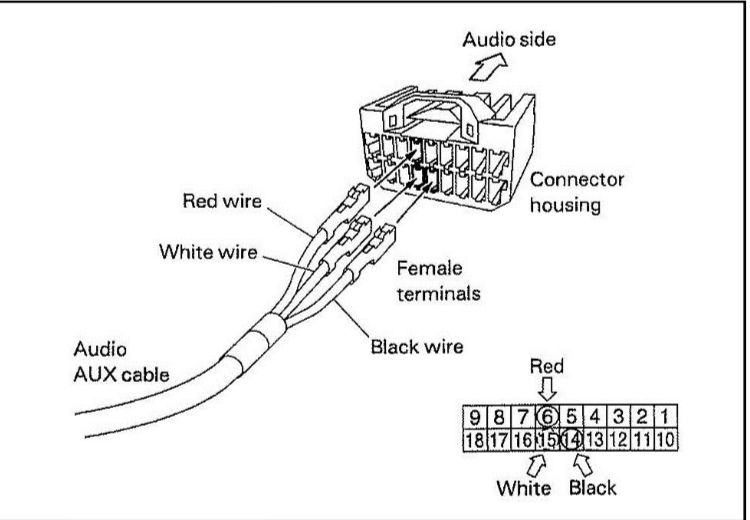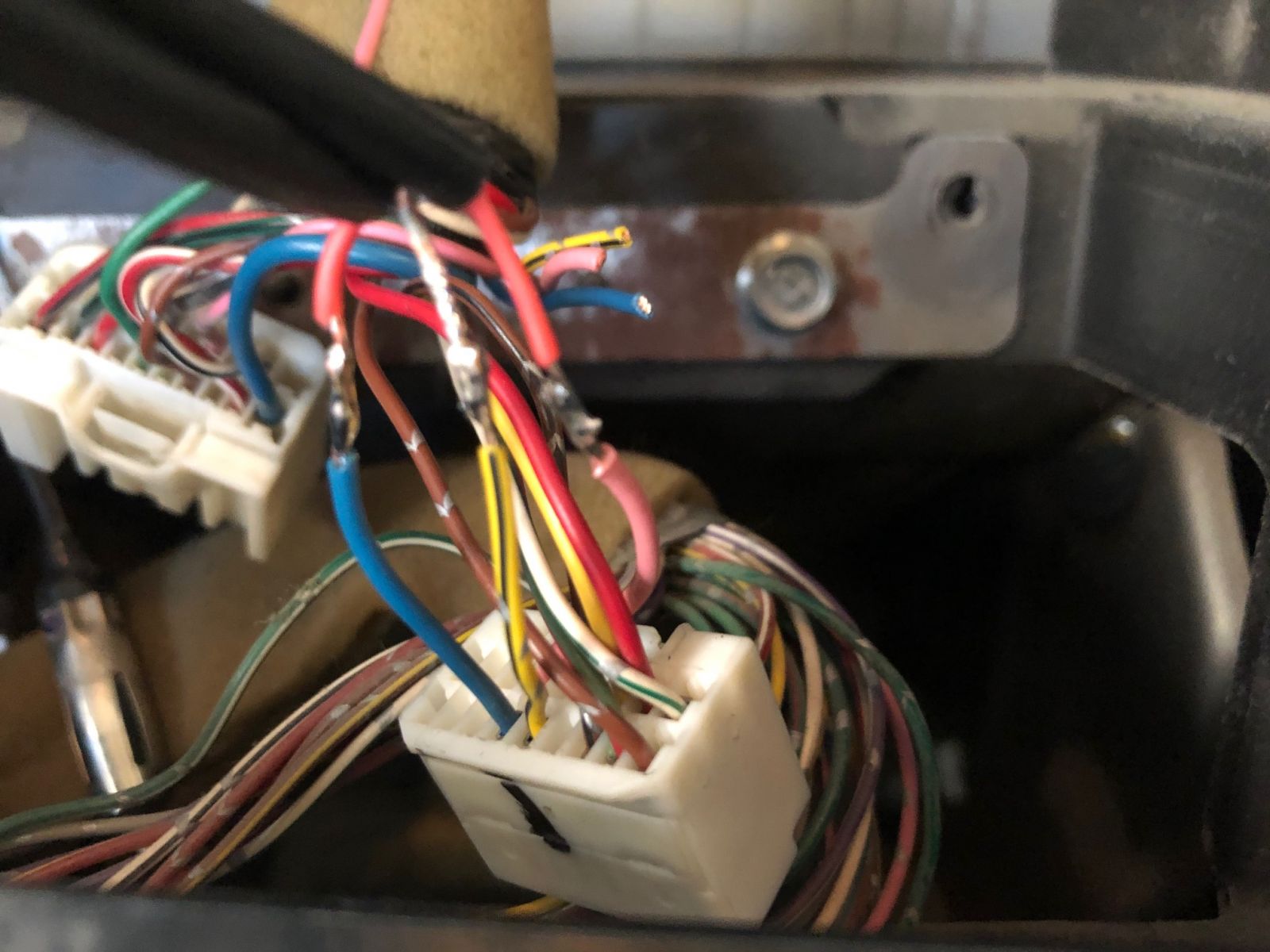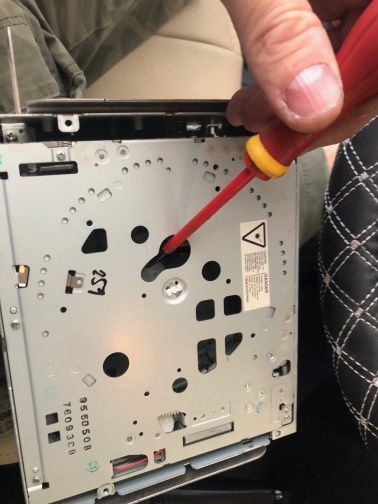Search the Community
Showing results for tags 'error03'.
-
Most of the early GEN4 Pajeros do not have an AUX connection, so it does not allow for other music sources to be connected. Later on they started installing the AUX jack connector in the glove box. But for the people with early 4th generation i made this tutorial on how to install an AUX cable, allowing you to hook up your phone or Ipod. Until now i did not find the time for this install, and used a Bluetooth FM transmitter with a USB stick which i stored my MP3 files on. It's a cheap option, but sound quality was horrible and did not do justice to the nice sound quality the Pajero has with the Rockford Fosgate Setup. Materials needed: - Plastic spatula or knife to remove the AC vents - Soldering gun and solder wire (tin). - Aux cable (cable with headphone jack on it). - Philips Screwdriver Step 1: Remove the vent channels on both sides Do this gently by prying the knife inbetween the vent and the soft part of the dashboard. Work your way around and take your time. It's very easy to do but do not use excessive force. On the vent channel with the warning light indicators, you'll need to unplug the connector on the backside. Step 2: Remove the head unit front panel Put your hands on both sides of the headunit and pull towards you. The complete unit should pull out without any issues. Unplug the connector on the back side. Step 2: Remove the CD unit There are 4 Philips screws thay you need to unscrew to remove the CD unit. On the backside, remove the antenna connector and the two white connectors. Step 3: Prepare the AUX cable In my case this was a cable i had lying around for a long time already. On the one side you have a headphone jack, on the other side you will need to cut the wires and make them solder-ready. You should have 3 wires: The left and right audio channel, and the ground wire. The ground wire is the wire that is wrapped around the other wires and does not have insulation. Step 4: Identify the connection on your head-unit. You will have 2 white connectors. The smallest connector (18 pins) is the one that you will need to solder on. In my car there were already wires connected on these connectors, as this is the connection for future rear seat entertainment. I have cut these ones and soldered my Aux cable wire onto them. See below the pinout for Pajero: Pin 14: GROUND (YELLOW EXISTING CONNECTOR) Pin 15: AUDIO LEFT CHANNEL (BLUE EXISTING CONNECTOR) Pin 6: AUDIO RIGHT CHANNEL ( PINK EXISTING CONNECTOR) Step 5: Solder all three wires properly. Once you have soldered these wires, make sure they are properly insulated, either with shrink insulation or with electrical tape. Once this is done, you can choose where you want to bring the AUX cable to. You can put it under the steering column or somewhere else, but in my case i drilled a small hole inside the front storage box (where you have the ID card holder) and put the AUX cable through there. Now put everything back in its place. The headunit and vents can be pushed back into their place easily. The AUX is now connected to an old Android phone with 16GB SD card to store the music on. You can also put Spotify with offline download option, or just use your own phone. Even a Bluetooth module can now be connected. Note: To ACTIVATE AUX, you need to push on the CD button for a few seconds. DONE. Overall time taken: +/- 90 mins PS On how to fix the ERROR03 on your CD PLAYER. Since a few months i noticed my CD player did not work anymore. There were still 3 CD's inside, but i got the ERROR03 everytime i wanted to load them. It seems this error means one of the CD's is stuck inside. Since i was opening and removing the unit for the AUX installation i had a quick look and was able to fix the error like this: Step 1) Remove the top panel of the CD player by removing the 4 little screws. Step 2) Locate the CD on top. In my case it was stuck out of center. I gently used a screwdriver to get the CD loose and put it back into the center. I suspect it got stuck during offroading or maybe during loading/ejecting. After this, the CD player worked fine again. I decided to remove all CD's and only put one inside when i actually want to listen to it. This should minimize the risk of getting stuck again.