-
4.9 Stars ⭐⭐⭐⭐⭐ 454 Google Reviews
-
Posts
214 -
Joined
-
Last visited
-
Days Won
1 -
Country
United Kingdom -
Carnity Points
2 [ Donate ]
Content Type
Profiles
Forums
Advice
Business Listing
Car Deals
Recall
OBD II Car Diagnostics
Guest lead capture
STORE
Events
Gallery
Blogs
Posts posted by Abdul Basit Khan
-
-
14 hours ago, Abdelghani Masad said:
It was pleasure to drive under your lead @Islam Soliman , really enjoyed it.
Thank god the driver and the passengers of the rolled over car are safe.Hope to see you soon.
@Vanessa8580@Islam Soliman Tuank you for leading us throughout. your guys are amazing. thank you @Rob S for the support.
Yesteday i saw the result, Gravity Vs Pajero and Gravity won. i was just behind him.
and the end it was very technical but love to keep the momentum up.
Thank you all of you.
💪completed my 5th Newbie drive.
looking forward to see you soon.
-
 3
3
-
 1
1
-
 1
1
-
 2
2
-
-
6 hours ago, Islam Soliman said:
Dear Lisaili Adventurers..
The plan is to start at Lisaili Fort and make our way into the beautiful tightly shaped baby dunes of Lisaili which will challenge our patience and skills before heading out to the famous Lisaili large dunes to play, rev your engines, and enjoy the roaring.
Pre-drive details below:
1- Please be on time and bring all your passion for off-roading and pull as much as you can of yourself out of bed.. trust me you will need all of it.
2- Be at the meeting point by 7:00am (or before) and be ready to move max by 7:15am max (deflated, flag erected, 4H on, radio on and set, airbags/traction/abs all set....)
3- Please ensure your programable radio is on, fully charged and set to Channel 2 (446,031) for BLACKs and Channel 4 (446,056) for BLUEs
4- Briefing will be done on on the sand before we start moving
5- Please be prepared for a demanding drive which you will require your undivided attention. Bringing passengers is ok provided they will not be a cause for distraction and don't have known motion sickness or fear of heights.
6- Please ensure everything in the car is tied down and no moving objects
7- Please check all car fluids, tow hooks, and ensure no hanging parts below the chassis.
8- please ensure you come with a full tank (as much as possible) in addition to all necessary gear for this drive level specially your safety flag and radio (NO FLAG or RADIO = NO DRIVE)
9- @Islam Soliman's The BLACKs Convoy:
@Serhat Yalcinkaya @Andrei S @Coddiwompler @MMALEK @Claudio C @Yerem Davtyan @arjumand @Azam the Adventurous @Joao @Abdelghani Masad @Awais BinSaeed @Harshal @Beide Worku @Hisham Masaad
Radio Channel 2: 446,031
Meeting Point: Lisaili Fort https://goo.gl/maps/tzgAjwaF4E1BqXMw9 (Stay on the RIGHT side of the track)
9- @Vanessa8580's The BLUEs Convoy:
@Suresh K @Mohamed Khalifa @Ahmed Mostafa @Amit Seth @Mahmoud Taha @Abdul Basit Khan @Mo. @RiaanJH @James Lovell @Deepak 11 @Amr Aydin @Rob S @Anthony cupit
Radio Channel 4: 446,056
Meeting Point: Lisaili Fort https://goo.gl/maps/DksaT4U63bHPdv1S6 (Stay on the LEFT side of the track )
See you all on the sand 😎
Super Excited to join the drive. 🔝😀🏜
-
On 9/10/2020 at 2:00 PM, Frederic said:
For many offroaders, navigation looks like a scary thing, and finding your way in the desert used to be a daunting task with old obsolete maps, navigation with sun or stars, and many other old tricks of crossing the deserts.
Until 5-6 years ago, companies like TomTom and Garmin were ruling the navigation software and hardware, until our phones became smarter and smarter, and nowadays there are tons of free or paid navigation software programs available which are tailored for hiking, offroading, cycling, or other outdoor activities where you would like to record your tracks.
In this post i will give some basic essential advice on how to get started with navigating by using GaiaGPS, which is an amazing app that allows you to:
1) Create routes at home via your desktop/tablet through the GaiaGPS website.
2) Use different types of maps like topographic maps, sattelite maps, to find your perfect route you'd like to explore.
3) Save and manage all your tracks, waypoints, areas.
4) Automatically sync all this data with the GaiaGPS Mobile App that is being used to record your track or follow the route you have created beforehand.
1) Registering for GaiaGPS account
https://www.gaiagps.com/membership/
You can choose for a FREE account, which works fine but unfortunately will not allow you to add your custom sattelite maps, or go for a MEMBER account for 17USD per year which at least has more options. The PREMIUM membership is even better as it allows to overlay maps upon each other.
Once you have become a member, you can head over to Gaiagps.com, login with your account name, and have a look at the basic functionalities. I've posted a short video below that gives a small demo on how to use the GaiaGPS website functionalities.
As you can see in the screen, there are many tracks i've recorded with my phone that remain saved in the website. You can remove these, or hide them. The red zones i have marked are called "areas" where you can identify tricky areas that you would like to avoid. They will appear on your phone app as well so you can easily avoid them.
Waypoints
Waypoint, or pins, could be points of interest, landmarks, entry and exit points, or any place where you want to mark the location and save for later reference. They will appear as a "pin" on your map. You can assign a color to them as you like. This might be useful as you can categorize them. Next to the classic PIN icon, you can choose different other ones, like fences, skulls, forest, or anything that will help you in identifying the waypoint.
Sattelite Images
Having crisp detail in the sattelite images you are looking, is essential so you can create a route which focuses on the nice bigger dunes instead of the small technical or bushy areas. Gaia comes standard with the Mapbox "Sattelite with Labels" Imagery which is not bad, but the best one i have found so far is the ESRI Sattelite Imagery Map. Below you will find some information on how to add custom maps. The map called "WORLD IMAGERY" in the Premium version is the same as the ESRI Sattelite Imagery Map.
Which phone ?
Gaia GPS will work on any smartphone that has a decent GPS antenna built-in. In my case i purchased a separate dedicated Android phone which is mounted in my car that i solely use for navigation. This allows me to keep using my own phone as backup device. That dedicated phone has the offline maps downloaded on it, so i do not need cellphone coverage (no sim card).
App functionality
On an Iphone, this is how the app looks like. The buttons like "RECORD" and "PICTURE" are customizable, and by keeping your finger on it you can select something else you would like to see on the home page.
 The Magnifying Glass allows you to enter coordinates. You can copy them from within Google Maps.
The Magnifying Glass allows you to enter coordinates. You can copy them from within Google Maps.
 this button toggles between full screen or normal screen.
this button toggles between full screen or normal screen.
 The crosshair button is very important. Click on it once and it will appear green and bring you to your live location and follow you while keeping NORTH up. Click on it again and another logo appears, looking like two reversed triangles. This is the mode that keeps your live location but constantly rotates the map based on your direction. You can experiment with both modes to see what suits you best. I like to stick to the first mode because it allows me to see in which compass direction i am heading.
The crosshair button is very important. Click on it once and it will appear green and bring you to your live location and follow you while keeping NORTH up. Click on it again and another logo appears, looking like two reversed triangles. This is the mode that keeps your live location but constantly rotates the map based on your direction. You can experiment with both modes to see what suits you best. I like to stick to the first mode because it allows me to see in which compass direction i am heading.
 The + Button contains all your other useful functionalities, like adding a waypoint, creating a route, download an offline map, or create an area.
The + Button contains all your other useful functionalities, like adding a waypoint, creating a route, download an offline map, or create an area.
 Once you hit the record button, the app will start recording your track. Once you finish, click again on it and select "Finish Track" It will then be saved. (and also appear on your GaiaGPS website once you have synced).
Once you hit the record button, the app will start recording your track. Once you finish, click again on it and select "Finish Track" It will then be saved. (and also appear on your GaiaGPS website once you have synced).
On the bottom, you can see your trip details, open the list of saved tracks, or go to your settings.
Note: In the settings you can put your units/distances in miles or kilometers (whatever you prefer). You can also enable or disable the autosync function, but better to keep it on. So as soon as you have Wifi/Internet on your phone it will automatically sync your tracks between the app and your GaiaGPS account (website).
These things will take a bit of practice, and i can recommend you to use your Gaia mobile app for a while on your daily commute, and experiment a bit with the settings until you have tailored it to your own needs.
Exporting Maps
Most navigation software use .gpx or .kml files which you can import in Google Earth / Maps or any other navigation program. On the GaiaGPS website, and also on the app you can choose to "export" your track. It will create a .GPX file that you can share with fellow offroaders or import in the Relive app

Adding Custom Maps
for the GaiaGps app users, the Google Maps like Satellite, Terrain, or Hybrid, are not standard built in, but can easily be added by using the GaiaGps website.
This is the procedure to add for example Google Terrain.
1) While logged into Gaiagps.com, add a custom map source via TMS here: https://www.gaiagps.com/mapsource/add/
2) Fill in this TMS URL to get Google Terrain: https://mt0.google.com/vt/lyrs=p&hl=en&x={x}&y={y}&z={z}&s=Ga
3) Give it the name "Google Terrain"
4) Set the Min and Max Zoom level on 4 and 19.
5) Click on "Add this Map Source"
The next time you will login it will appear in your mobile app.
Some other map links. To add them, follow the same steps as above:
Google Maps: https://mt1.google.com/vt/lyrs=r&x={x}&y={y}&z={z}
Google Satellite:https://www.google.cn/maps/vt?lyrs=s@189&gl=cn&x={x}&y={y}&z={z}
Google Satellite Hybrid:https://mt1.google.com/vt/lyrs=y&x={x}&y={y}&z={z}
Google Terrain:https://mt1.google.com/vt/lyrs=t&x={x}&y={y}&z={z}
Google Roads:https://mt1.google.com/vt/lyrs=h&x={x}&y={y}&z={z}
ESRI Sattelite Imagery:https://server.arcgisonline.com/ArcGIS/rest/services/World_Imagery/MapServer/tile/{z}/{y}/{x}The ESRI sattelite Imagery currently has the best detailed sattelite maps in my opinion. So this one is recommended to use. In the program itself i often toggle inbetween the different maps as all have their pros and cons depending on the terrain or description.
Thank you for this amazing info.
-
On 2/14/2022 at 7:25 PM, Abdul Basit Khan said:
Ewww.. i was in my apartment elevator when trying to login. just 7 min it’s full.
Looking forward to this drive.
Added in waitlist.
I have removed myself from waitlist because i was added on Sunday 20th Feb drive with @Islam Soliman..
Actually i got approval from Home Ministry to drive once a week. 😉
Looking forward to see you on Sunday with a massive massive convoy.
-
On 2/14/2022 at 8:32 PM, Islam Soliman said:
Dear all, we have a long list of WL on this drive totaling 14 out of which 7 have no confirmed drives for the week so those will have higher priority (WL1). Based on how things develop over the week I will try as much as possible to give a fair chance to have at least one drive for everyone.
WL1:1. @RiaanJH
3. @MMALEK
5. @Ali Shah
6. @Amit Seth
WL2:
8. @Deepak 11
9. @Harshal10. @Coddiwompler
11. @Mo.
12. @Rob S
13. @Beide Worku
14. @Thomas Varghese
Thanks @Harshal, however as I have another drive confirmed for this weekend you are on WL2 and no 9 on WL.
Thanks @Islam Soliman & @Vanessa8580 for adding me to this drive.
Looking forward to see you on Sunday.
-
 4
4
-
-
25 minutes ago, Abdul Basit Khan said:
Ewww.. i was in my apartment elevator when trying to login. just 7 min it’s full.
Looking forward to this drive.
Added in waitlist.
Well Well Well.
i think whole UAE want to join @Vanessa8580 it’s a massive numbers 😀
-
 4
4
-
-
Ewww.. i was in my apartment elevator when trying to login. just 7 min it’s full.
Looking forward to this drive.
Added in waitlist.
-
 1
1
-
-
Well noted all the required rules.
wanted to join the drive but my current rank in Carnity said *Basit you need to gain more than 5 Fewbie drives*
i will join once reach to that level. all the very best guys.
-
46 minutes ago, JeromeFJ said:
Many thanks @Srikumar for the drive yesterday. It was a beautiful desert morning day, perfect weather, perfect sand conditions and a great team of motivated drivers. You have picked up a great itinerary, with a superb selection of dunes, starting from small round one to higher ones.
After the first hour of warm-up, you have raised the level including some crossings from the slip face that required more momentum and precision in the steering, especially at the back of the convoy when the tracks were a bit churned up. The team did very well tackling the challenges with determination, and re-attempting when needed.
We a had a series of refusals, which are part of the game, a few more serious stucks requiring shoveling effort, and finally the rope in one case. It was the opportunity to learn recoveries techniques, and to see that a good team work, with some technical knowledge and practice can get the cars out of most of the situations.
@Zulfikhar Naiyar, good job as second lead, this position requires a constant concentration and quick reactions, you did very well.
@Dimitrios Kalogirou, nice drive, no issue at all
@Ravi Kumar, you will need to adjust your tire pressure more carefully, and you will see a big improvement in the grip of the car.
@Daniel Fernandez, excellent job with the Pajero, and nice support during the recoveries and careful listening to support instructions. You have seen that momentum is key, as it is more difficult to restart from some difficult position.
@Abdul Basit Khan, good control of the X-terra, nice drive !
@Ameera AlMarzooqivery good work with the LC. you have a good balance between momentum and steering precision
@JERINE_B, no issue at all, the Wrangler was steady in my mirrors. You were attentive to the instruction when required, well done
@Roger K, it was a pleasure to see the LR going up and down the dunes. Very good control of your car in this mixed terrain.
@Eduardo sos, nice to see another FJ in the convoy. you will keep enjoying and exploring the capacity of the car
@Sree - Fortuner, your car is a bit heavy, you will see that momentum is key for a fluid drive. Well done, and try to keep a more constant distance with the car in front of you for the next drives
@luwaimn, same with the Prado, momentum is key for a smooth drive. Well done
@Farook Veettil, many thanks for the sweep job. It is very important for the safety of the convoy, you did well.
Thank you all for joining, and participating to the recoveries when needed with a good spirit, it is a teams sport ! For the next drives, it is mandatory to have flag, radio, shovel. The radio must be programmed BEFORE the drive with the 10 Carnity frequencies, you will find guidance on the website. See you soon on the sand !
@JeromeFJThank you very much for great support. i have learned a lot from the Sr. members of Carnity
Super Cheers 👍💪
-
 1
1
-
-
On 2/11/2022 at 3:34 AM, Abdul Basit Khan said:
@Gaurav i would like to join, rather i would LOVE to join.
is family allowed ?
Got the permission from Home Ministry ..
Ready to Drive .. 👍
-
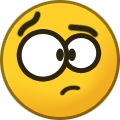 1
1
-
-
Thanks A lot @Srikumarfor the fantabulas route selection. it’s always a great fun to drive with you. the whole convoy are pretty cooperative and very much enthusiast to drive in Desert. what i learn today is the momentum is key of this game.
each and every drive with Carnity are very professional and with the safety of all.
Looking forward to see you in next drive guys.
-
 1
1
-
-
-
@SrikumarThanks for the convoy mumburing.. See you at the Morning 👍
-
 1
1
-
-
Dear Legents of Carnity Members, plz advise the best engine oil for X Terra 2010 for all the seasons.
-
@Gaurav i would like to join, rather i would LOVE to join.
is family allowed ?
-
 1
1
-
-
Thank You @Brette @Vanessa8580 for routing us through some good and amazing dunes. whole team was fantastic and cooperative.
We got some refusals and STUCK today but i didn’t see anything @Vanessa8580 🤦♂️.. 😁
Another great experience with some soft sands and tricky dunes. tested X-terra for these conditions.
Thank you Guys.
Will see you in next drive. 👍
-
 4
4
-
 2
2
-
-
-
3 hours ago, Brette said:
@jeetu sharma @Emanuel @Suresh K @Abdul Basit Khan @Azeem M @Haitham Khattab @Eli Zandro Hamoy @Juzer Gandhi @Gerrit Bus @Rajat Verma @Alfred Alinazar @Sharat Nambiar @Saleh Kuba @MMALEK Thanks for joining this drive and hope all of you have gone through the training and briefing videos on the drive post. Please also make sure that you have the required gear for the Newbie level, failing which, you would not be allowed to drive.
The convoy order will be put up tomorrow by 8PM. We will be using Carnity radio channel 1, please have your radios tuned in advance, details on drive post.
Dear @Brette I’m always equipped to climb the dunes. All set for the drive. 👍
Looking forward for another drive experience and challenges.
Waiting for the convoy number.
-
 2
2
-
-
On 1/30/2022 at 5:52 PM, Brette said:
General Info
This drive is organized in full compliance with the COVID19 guidelines. We expect every member that joins this drive to go through the below information and strictly follow these guidelines in order not to jeopardise someone's health, and to ensure we can keep organizing these drives safely.
MUST READ AND TOTALLY AGREE:
- COVID19 Precautions
- Mandatory Safety Requirements
- Ban from Carnity Off-road Club
- Two Way Radio Guidelines
Drive DetailsLevel: Newbie and above
When: 05 Feb 2022, Saturday.
Meeting time: 7:00 AM (SHARP - Without any exceptions)
Meeting Point: https://goo.gl/maps/NjBkdRiyDXGMhMHR9
Type of Car: Any proper 4x4 with front and back tow hooks and 8-10 inches of ground clearance.
What to bring along: Loads of water, snacks (for yourself), face mask, rubber gloves, enthusiasm and willingness to learn.
Approximate finish time: 11:00 AM
P.S. Only join if you have a compressor to inflate your tires after the drive.
LIMITED SPOTS AVAILABLE
-
Limited to 12 cars only. RSVP will close on Friday, 2 pm.
- If the RSVP is full and you wish to join, please mention your name on the drive thread to add on the waiting list.
- Latecomers will be returned back - without ANY EXCEPTIONS.
- Members without RSVP will be returned back - without ANY EXCEPTIONS.
- Please withdraw your RSVP, if you aren't joining, so your spot can be taken by others.
- Repeated no-show members after RSVP will have their account suspended for a month.
PLEASE RSVP ON THE CALENDAR
Got the slot on the mark today. 😀
Looking forward to see you guys on drive.
-
 2
2
-
@Kailas Congrats for the 100th drive. Inshaallah you have many more.
It’s a bit challenging drive, i learn several techniques to approach the dunes and clear. the route was absolute amazing, members are very supportive.
It’s a complete package.
Thank you for leading us. 👍👍
See you again.
-
 1
1
-
-
24 minutes ago, Kailas said:
Hi Harshal,
The convoy and radio will be published shortly.
@Udit S, @Issaa, @Ron.P & @Harshal,
As this is your 1st drive after Absolute Newbie. Can you please confirm you have below accessories.
1. Tyre Deflating Tool
2. Flag and its mount.
3. Radio with Carnity channel's set
4. Air compressor
The above are must for NB drive. I believe the rest of the RSVP's members already have the above mentioned accessories. If not, please get them.
@Kailas very well equipped with all the necessary items. waiting for the convoy information. ready to bash the dune tomorrow. 💪
-
 1
1
-
 1
1
-
-
Amazing information @Frederic.. 👍👍
-
 1
1
-
-
well well well,
My last experience was at Expo Lake with my family (2 Adults + 2 Kids). and before planning a night camping i research a bit to equipped with all necessary stuff such as 1: Tend Mat, tent for 4, Tarpoline (it prevent your tent to get wet in fogg), Portable gas stove, Camping dining table and sitting for 4 person, LED light, lots of water, snacks, breakfast material, extra sleepers, 2 large sleeping set (designed for camping), Water bucket (it’s like a wash basen) desert rug (for sitting outside the tent), tissue paper, toilet paper rolls.
before all this setup, i found a fantastic spot which is close to the vehicle, so that i can plug In/plug out the LED attached with battery. and a rechargeable search light.
the amazing part is all these stuff well equipped in the trunk of X Terra.
-
 2
2
-
 1
1
-
 1
1
-
-
Hi @Kailas Thanks for adding me in RSVP 👍
-
 1
1
-





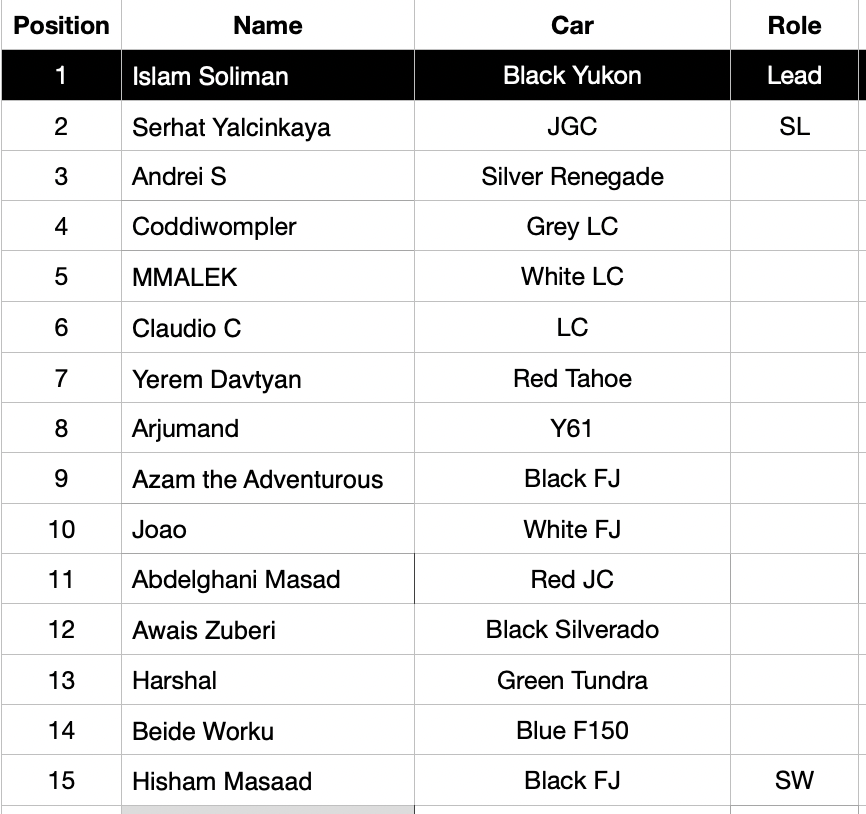


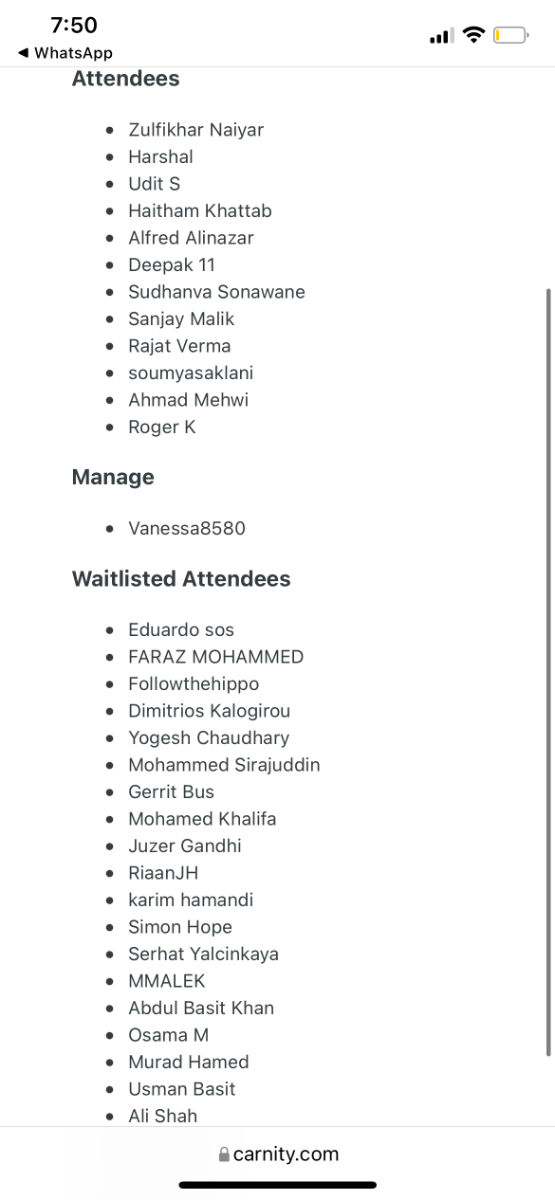


























Morning Newbie Desert Drive - Al Lisaili Adventure - 20 Feb 2022
in Offroad Drives
Posted
Hi @Amit SethFelt really happy that you and your family is ok. i was just behind you on that time and the scene still rolling again and again in my mind.
our first priority is to keep you and your family safe and sound. don’t worry about your car.
InshaAllah see you soon in the sands. i mean desert drive 😂..
Relax and don’t think too much. just take it as a lesson.
See you soon..keep the sprit high 💪